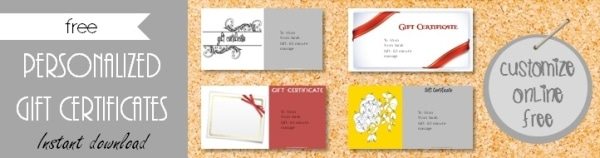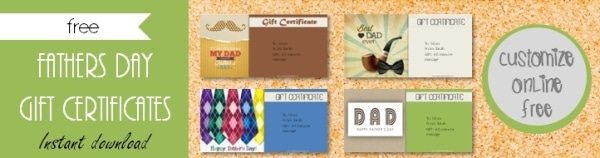Customize a gift certificate template online with our free gift certificate maker in under 2 minutes! Print or save on your computer. No need to download any software or register.

Select Template
Select a gift certificate template from our huge selection.

Print at Home
Download the customized gift certificate and print it at home.
Christmas
Generic
Business
Spa
Birthday
Gift Card Holders
Anniversary
Mother’s Day (May 12, 2024)
Father’s Day (June 16, 2024)
Free Father’s Day gift cards to let him know how special he is!
See coupon book for dad and Father’s Day quotes
See also coupons for mom and Mother’s Day quotes
Graduation
Or graduation certificate templates
Valentine’s Day (February 14, 2025)
Your Perfect Gift, Just a Few Clicks Away
Embark on the journey of crafting a personalized gift certificate with our diverse selection of customizable templates. With our free gift certificate maker, we put the power of design right at your fingertips. Whether you’re celebrating a special occasion or offering a token of gratitude, our user-friendly tool allows you to select from a wide range of designs to match any sentiment.
Choose Your Canvas: Navigate through our curated collection of templates, each thoughtfully designed to cater to various occasions, tastes, and styles. From the classic elegance of traditional designs to the vibrant flair of modern trends, your ideal template awaits.
Customize with Ease: Once you’ve selected your template, our intuitive gift certificate maker guides you through the personalization process. Add bespoke elements such as names, dates, messages, and even your own images or company logo. The possibilities are limitless, and no design skill is required.
Print or Share Instantly: After crafting your tailored gift certificate, simply download and print it from the comfort of your home, or share it digitally. The choice is yours, and the process is seamless.
Begin your creation today and make a lasting impression with a gift that is as unique as the person receiving it. Our free gift certificate maker is the first step to giving a gift that truly keeps on giving. See how to create the perfect gift certificate template.
Why use our gift certificates?
- 101 different ready-made designs and unlimited DIY options with our free gift certificate maker;
- 100% free;
- No need to download software or register;
- Takes under 2 minutes to customize and print;
- Customize the text and add your message;
- Add your photo or logo;
- Access to millions of stock images and icons that you can insert into your design;
- Personal or commercial use (add your logo to create a professional look);
- No limit to the number of certificates – create as many as you want!;
- Download as a PDF document or an image file (PNG, jpg, or SVG format);
- Our printable gift certificates can be used for personal or commercial use (generic gift certificate templates with a logo, spa, photographer, hair salon, bakery, nail salon) as a payment method or gift card. You cannot sell them or give them away for others to use for their personal or commercial use. For example, if you sell gift cards or gift certificates, you cannot use our templates and sell them as your own.
- Homemade gift certificates don’t need to look homemade!
How to customize the templates?
Click on “customize,” and our free gift certificate maker will open. The process is self-explanatory. Chances are you won’t need an explanation. If you still have a question, then read the general instructions below or the more detailed FAQ.
How to customize the text?
- Select the gift certificate template you want to use. They are all free!
- Click on “customize.”
- Double-click on the text that you would like to customize.
- Type the text you want to appear.
- Repeat the last two steps until you have customized all the text.
- If you would like to add any additional text, then click “add text.” You can then drag the text to wherever you want it to appear.
- You can also move the text around if you so desire.
- Click on “print” or download the file to your computer as an image or a PDF file. If you don’t have a PDF viewer, then you can get one here.
How to style the text
You can use the text as-is, but you can also change the style, size, and color.
To make changes, click on the text that you would like to change.
Use the self-explanatory icons to make the changes.
How to add a logo or picture
If the gift certificates are going to be used by a company, then add your company logo. Click on the “image” tab and upload the company logo. Drag it around until you place it wherever you want it to appear. If you need to make the image smaller, then click on the bottom right corner and drag it to the left. You can enlarge the image by clicking on the bottom right corner and dragging it to the right.
For more detailed instructions, see our FAQ
How do you print a blank gift certificate template?
If you want to print a blank gift certificate template or a blank voucher template, then click on “customize” to open the gift certificate maker. Delete all the text by clicking on the little X on the bottom right corner of each text box. Once you have deleted all the wording, you can either print or download the blank certificate template.
How do you cut out the gift cards?
Most of the gift certificates are rectangular and can be cut with scissors or a guillotine paper cutter machine. Some gift certificates have different shapes, such as a gift shape. These are slightly more complex to cut but still pretty easy. The easiest way to cut them would be with scissors unless you have a paper-cutting machine.
Which terms and conditions should you add?
When giving gift vouchers to customers, there are specific terms and conditions that you will need to include to ensure that your coupons are not abused. See sample terms and conditions.
What is the difference between a gift card, a gift certificate, and a gift voucher?
A gift card issued by a retailer is a prepaid card that can be redeemable for purchases at that specific retailer. When issued by a credit card company (such as Visa or MasterCard), it can often be redeemed at various retailers or even cashed out.
A gift certificate is a term used in North America, whereas the term gift voucher is used in the UK.
If you are looking for a gift voucher template or a gift card template you can still use any of the templates on this site. To open our free gift card creator, click on “customize” and change the text to “gift voucher” or “gift card” or whatever term you prefer to use.
Why use Gift Certificates or Gift Cards?
For consumers, a gift certificate is a perfect solution for someone who has everything or if you are not sure what to buy.
For businesses, gift certificates are a great way to increase your sales, especially during the holiday season. An additional benefit is that the gift cards are prepaid, which is perfect for your cash flow.
Advantages of Gift Certificates for Businesses:
- Gift certificates increase your sales and cash flow;
- At least 10% of the gift cards are not redeemed. In fact, most businesses report a higher percentage of unredeemed gift cards;
- You can add your company logo to any of the gift certificate templates on this site. In addition to creating a more professional look, this will help to increase brand awareness.
See 10 ways to increase sales with gift certificates or gift cards
Should you use printed or electronic gift cards?
For smaller businesses, a printed gift certificate is often more accessible. Electronic gift cards require a unique system to read, track and process the gift cards.
On the other hand, a larger business will probably not be able to track printed gift certificates and might need an electronic system.
Our free gift certificate maker enables you to create custom gift certificates personalized for the customer. The customer can also add a personal message to the gift certificate if you print it after purchase and do not sell pre-printed gift cards.
How to Add a Barcode to Your Template
You can easily make custom gift cards for a business with a barcode or a QR code.
To add a QR code:
- Click on the button above to open our free gift certificate generator.
- Click on “Add QR code”.
- Enter a URL or text.
- Drag it to wherever you want it to appear.
To add a Barcode:
- Create a barcode with a barcode generator and save it on your PC.
- Click on the “Add image” icon (the last icon to the left).
- Select the barcode that you created in the first step.
- Move it to the correct location and enlarge it or make it smaller if necessary.
Special Requests
If there is a specific gift certificate design you would like but don’t see here, then please leave a comment, and we will try to make it for you.